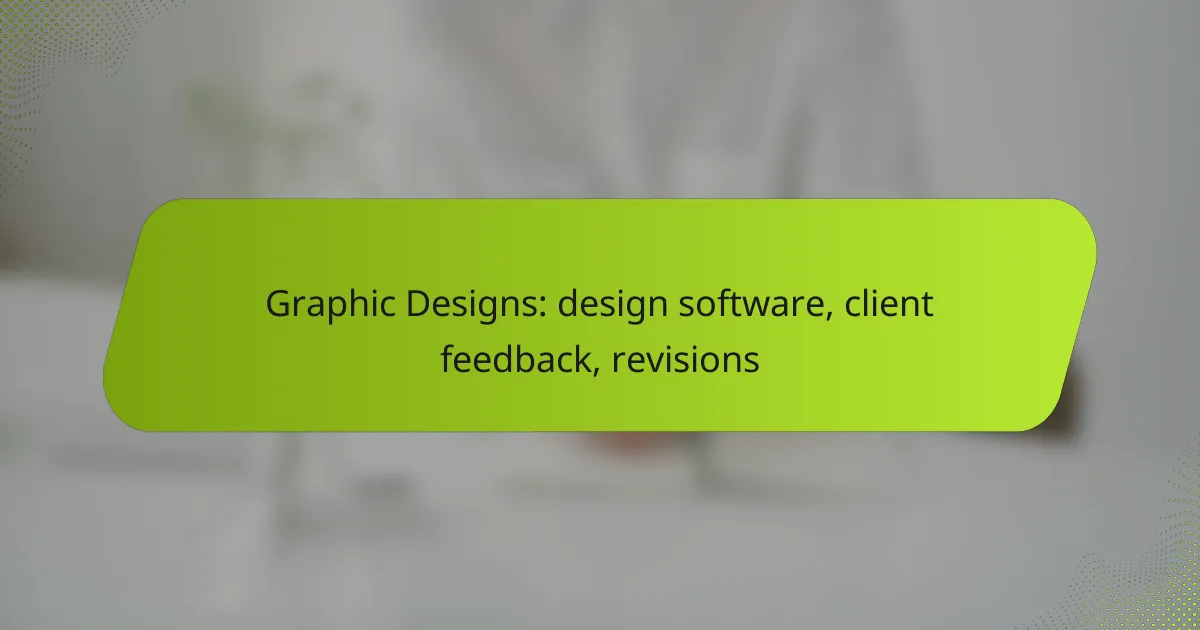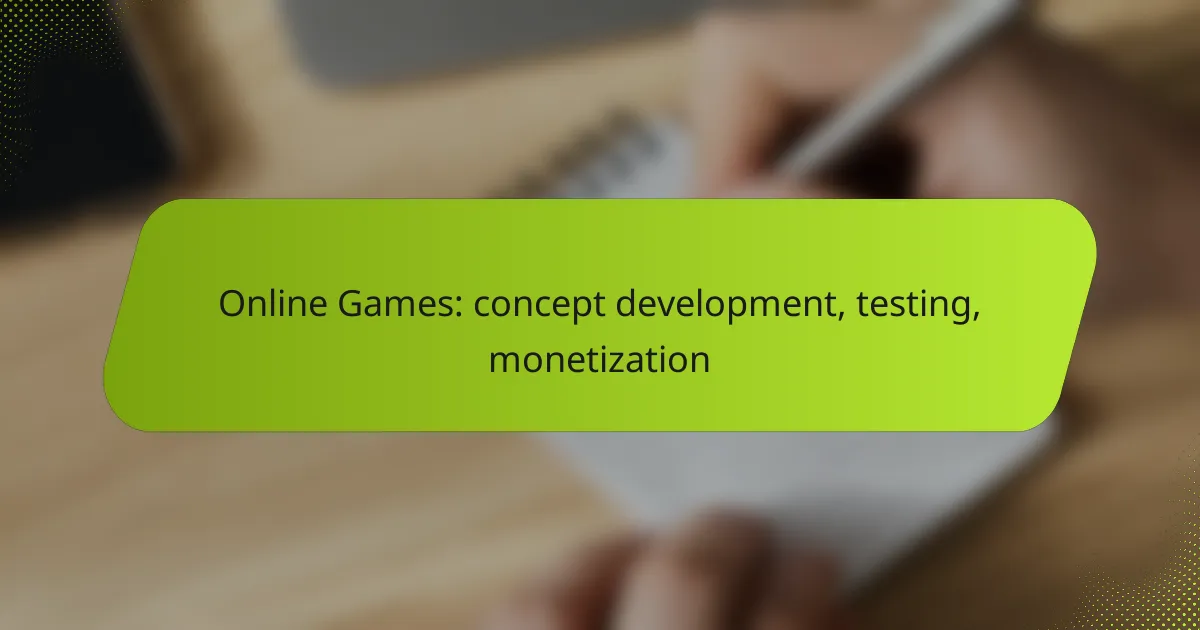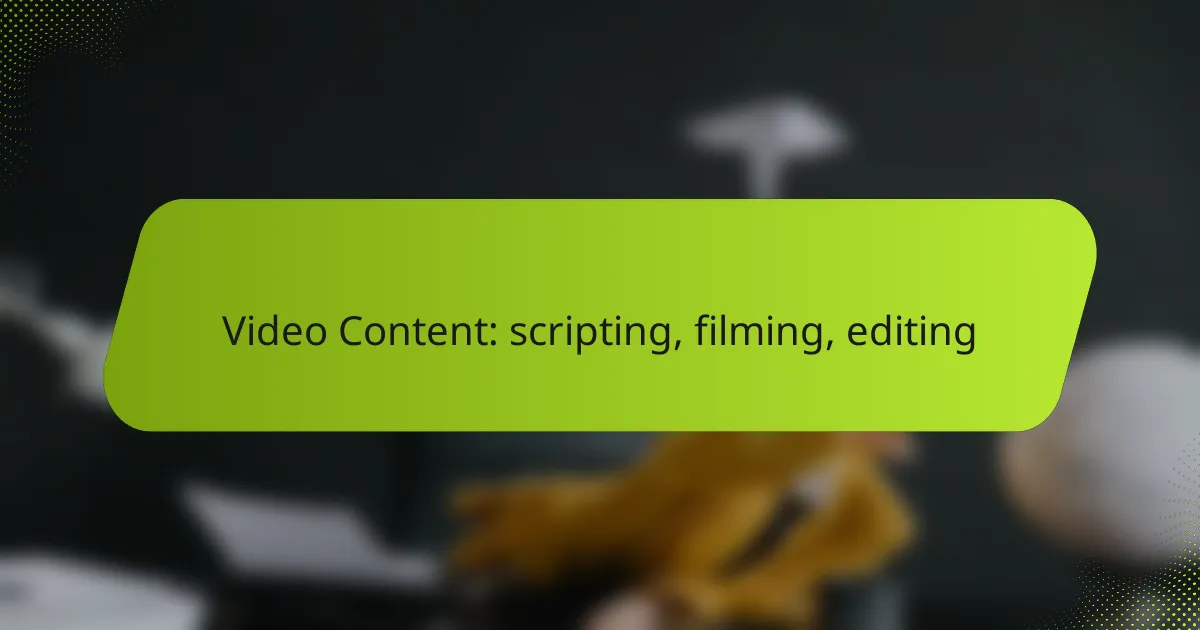In the world of graphic design, utilizing the right software is crucial for enhancing creativity and optimizing workflow. Gathering constructive client feedback and managing revisions effectively are essential components that ensure designs meet expectations and foster collaboration throughout the creative process.
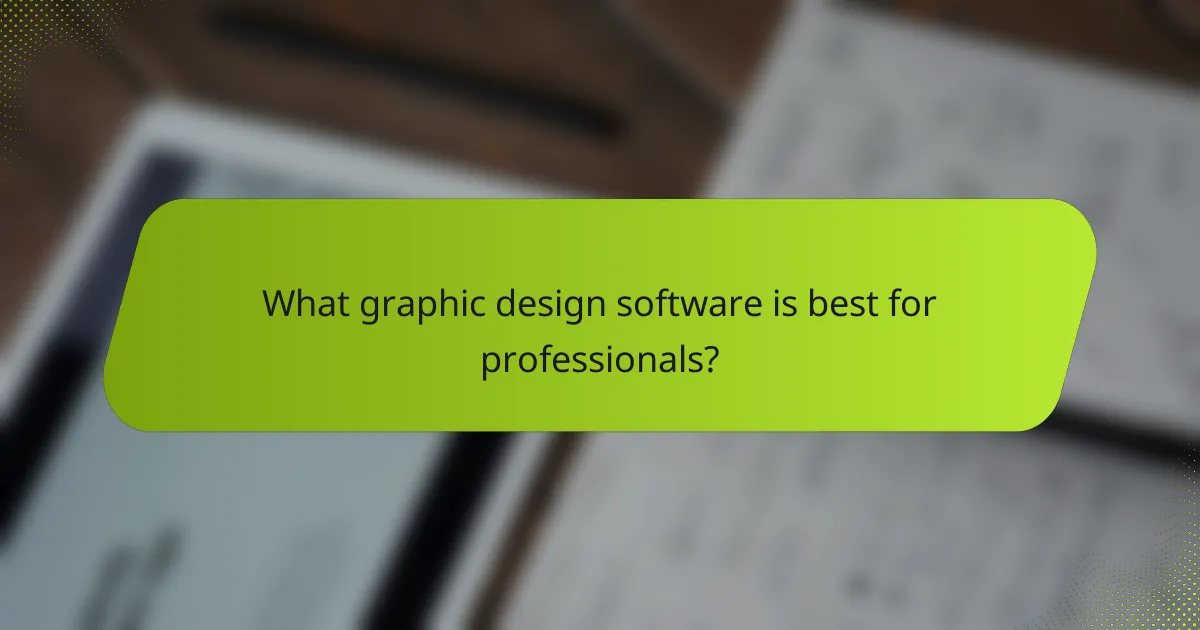
What graphic design software is best for professionals?
The best graphic design software for professionals typically includes powerful tools that enhance creativity and streamline workflow. Key options include Adobe Creative Cloud, CorelDRAW, Affinity Designer, Canva for Teams, and Sketch, each offering unique features suited for various design needs.
Adobe Creative Cloud
Adobe Creative Cloud is widely regarded as the industry standard for graphic design. It includes essential applications like Photoshop, Illustrator, and InDesign, providing a comprehensive suite for image editing, vector graphics, and layout design.
Professionals appreciate its robust features and integration capabilities, allowing seamless collaboration across different Adobe apps. However, it operates on a subscription model, which can be a significant ongoing cost for freelancers and small businesses.
CorelDRAW
CorelDRAW is a strong alternative to Adobe, particularly favored for vector graphic design. Its intuitive interface and powerful tools make it suitable for both beginners and experienced designers.
CorelDRAW offers a one-time purchase option, which can be more economical in the long run compared to subscription services. It also includes features like multi-page layouts and extensive file format support, making it versatile for various design projects.
Affinity Designer
Affinity Designer is known for its affordability and powerful capabilities, making it a popular choice among independent designers. It provides advanced vector and raster design tools, allowing users to switch seamlessly between the two.
With a one-time purchase fee, it offers a cost-effective solution without sacrificing quality. Its performance is optimized for both Mac and Windows, making it accessible to a wide range of users.
Canva for Teams
Canva for Teams is designed for collaborative graphic design, making it ideal for businesses and organizations. It features a user-friendly interface with drag-and-drop functionality, allowing team members to create designs quickly.
This software includes a library of templates and assets, which can save time on design projects. However, while it’s excellent for creating social media graphics and presentations, it may lack the advanced features required for professional print design.
Sketch
Sketch is a vector-based design tool primarily used for web and mobile interface design. Its focus on user experience and prototyping makes it a favorite among UI/UX designers.
Sketch operates on a subscription model and is exclusive to macOS, which may limit its accessibility for some users. However, its powerful plugins and community support enhance its functionality, making it a strong choice for digital product design.
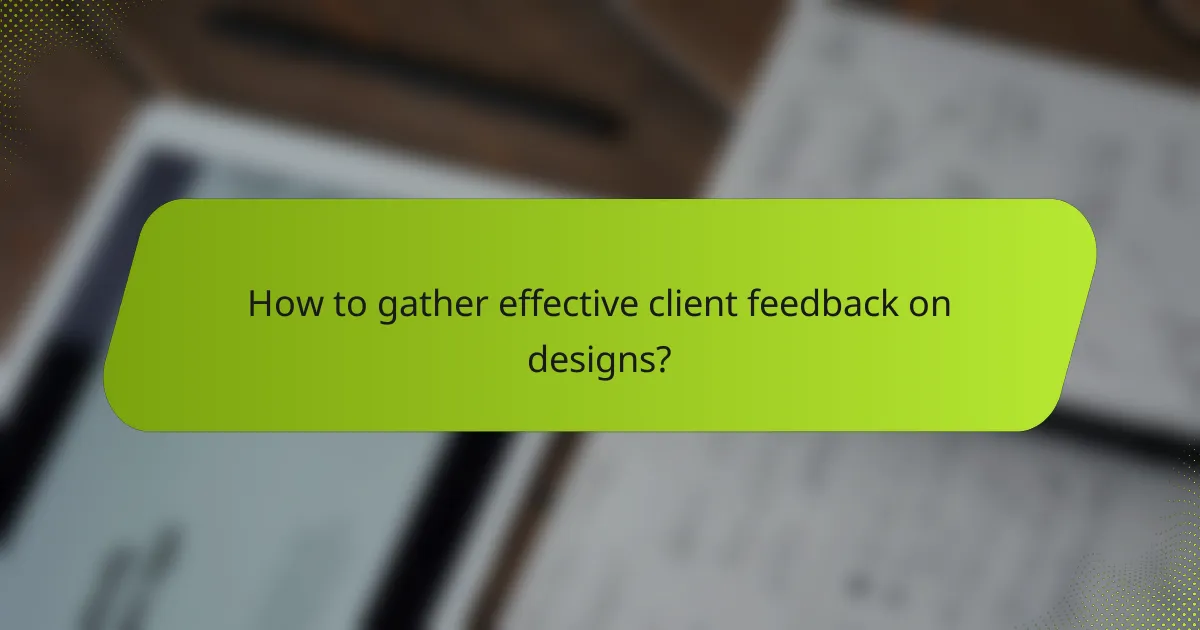
How to gather effective client feedback on designs?
Gathering effective client feedback on designs involves structured approaches that facilitate clear communication and actionable insights. By employing specific methods, you can ensure that client input is constructive and leads to meaningful revisions.
Use structured questionnaires
Structured questionnaires help you collect targeted feedback from clients by asking specific questions about various design elements. These can include inquiries about color schemes, layout preferences, and overall impressions. Aim for a mix of rating scales and open-ended questions to capture both quantitative and qualitative insights.
For example, you might ask clients to rate their satisfaction with specific design aspects on a scale from 1 to 5, followed by an open-ended question asking for suggestions for improvement. This format encourages thoughtful responses and helps you identify areas needing attention.
Conduct design review meetings
Design review meetings provide an opportunity for real-time discussion and clarification of client feedback. Schedule these meetings at key project milestones to present designs and gather immediate reactions. This interactive format allows clients to express their thoughts and ask questions directly, fostering a collaborative atmosphere.
During these meetings, consider using visual aids like mockups or prototypes to illustrate design concepts. This can help clients visualize changes and provide more informed feedback. Keep the meetings focused and time-efficient, ideally lasting no longer than an hour.
Implement feedback tools like InVision
Feedback tools like InVision streamline the process of gathering and managing client feedback on designs. These platforms allow clients to leave comments directly on design files, making it easier to track revisions and suggestions. This visual context helps clarify client input and reduces misunderstandings.
When using such tools, ensure clients are familiar with the platform’s features. Provide a brief tutorial if necessary, and encourage them to use specific tags or categories for their feedback. This organized approach can significantly enhance the efficiency of the revision process and keep projects on track.
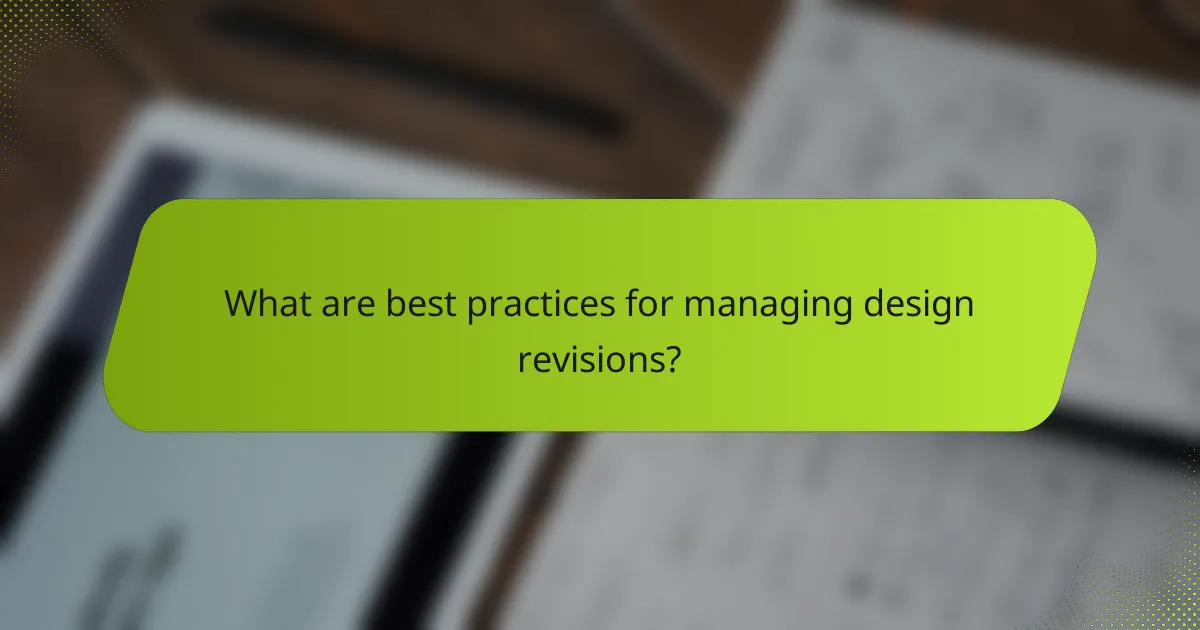
What are best practices for managing design revisions?
Effective management of design revisions involves structured processes that enhance collaboration and clarity. By implementing best practices, designers can streamline feedback, reduce confusion, and ensure that client expectations are met efficiently.
Version control systems
Version control systems are essential for tracking changes in design files. They allow designers to save multiple iterations of their work, making it easy to revert to previous versions if needed. Popular tools like Git or cloud-based solutions can help maintain an organized archive of revisions.
When using version control, establish a clear naming convention for files, such as including dates or version numbers. This practice aids in quickly identifying the most current design and understanding the evolution of the project.
Clear revision guidelines
Establishing clear revision guidelines is crucial for managing client feedback effectively. These guidelines should outline the process for submitting feedback, the number of revision rounds included in the project scope, and the expected turnaround time for each round.
Communicate these guidelines upfront to clients to set realistic expectations. For instance, you might specify that clients can expect to receive a revised design within five business days after submitting their feedback, which helps maintain a steady workflow.
Utilize project management tools like Trello
Project management tools such as Trello can significantly enhance the revision process by providing a visual overview of tasks and feedback. By creating boards for each project, designers can track revisions, assign tasks, and manage deadlines effectively.
Utilize Trello’s features like checklists and due dates to keep all team members aligned. For example, you can create a checklist for each design revision that includes specific feedback points, ensuring that nothing is overlooked during the revision process.
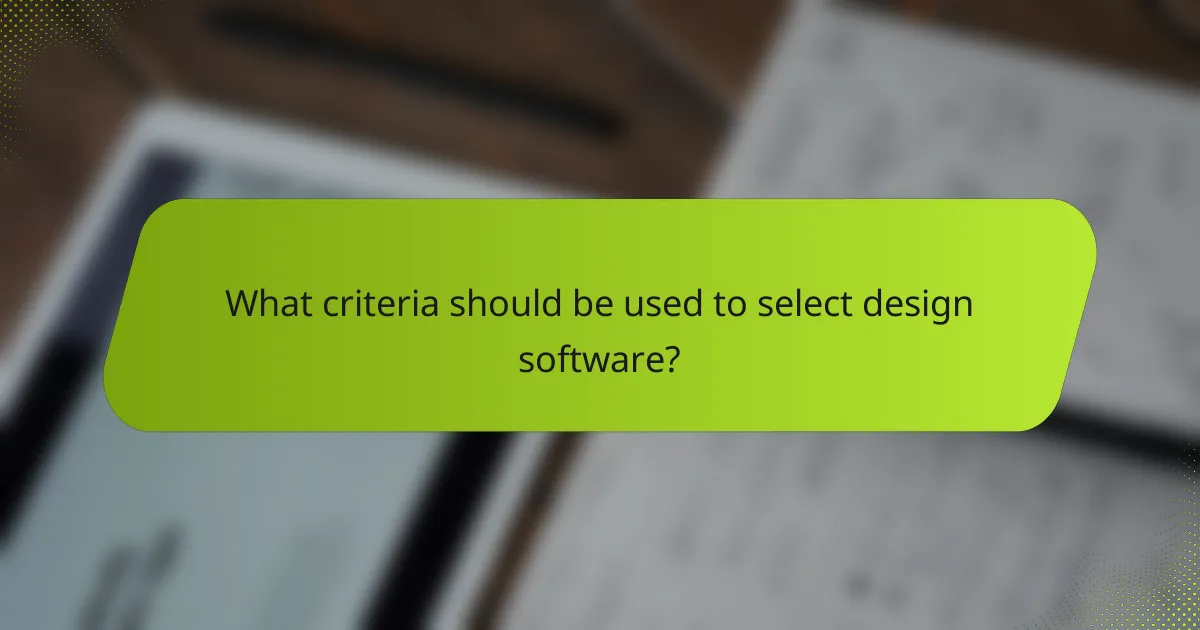
What criteria should be used to select design software?
Selecting design software requires careful consideration of budget, features, and user experience. The right software should align with your specific design needs while remaining cost-effective and user-friendly.
Budget considerations
When evaluating design software, budget is often the first factor to consider. Prices can range from free options to premium subscriptions costing hundreds of dollars annually. Determine your budget and look for software that offers the best value within that range.
Keep in mind that some software may offer tiered pricing based on features, so assess whether the additional costs justify the benefits for your projects. Free trials can also help you gauge if a tool meets your needs before committing financially.
Feature set comparison
Different design software comes with various features tailored to specific tasks, such as vector graphics, photo editing, or layout design. Create a list of essential features you need, such as collaboration tools, export options, or integration with other applications.
Compare the feature sets of several software options to identify which ones best meet your requirements. For instance, if you frequently work with clients, prioritize software that facilitates easy feedback and revisions.
User interface and experience
The user interface (UI) and overall user experience (UX) significantly impact how efficiently you can work. A clean, intuitive UI can reduce the learning curve and enhance productivity. Look for software that offers customizable layouts and easy navigation.
Consider testing the software through demos or free trials to assess how comfortable you feel using it. A positive user experience can lead to better design outcomes and faster project completion, so prioritize tools that resonate with your workflow.
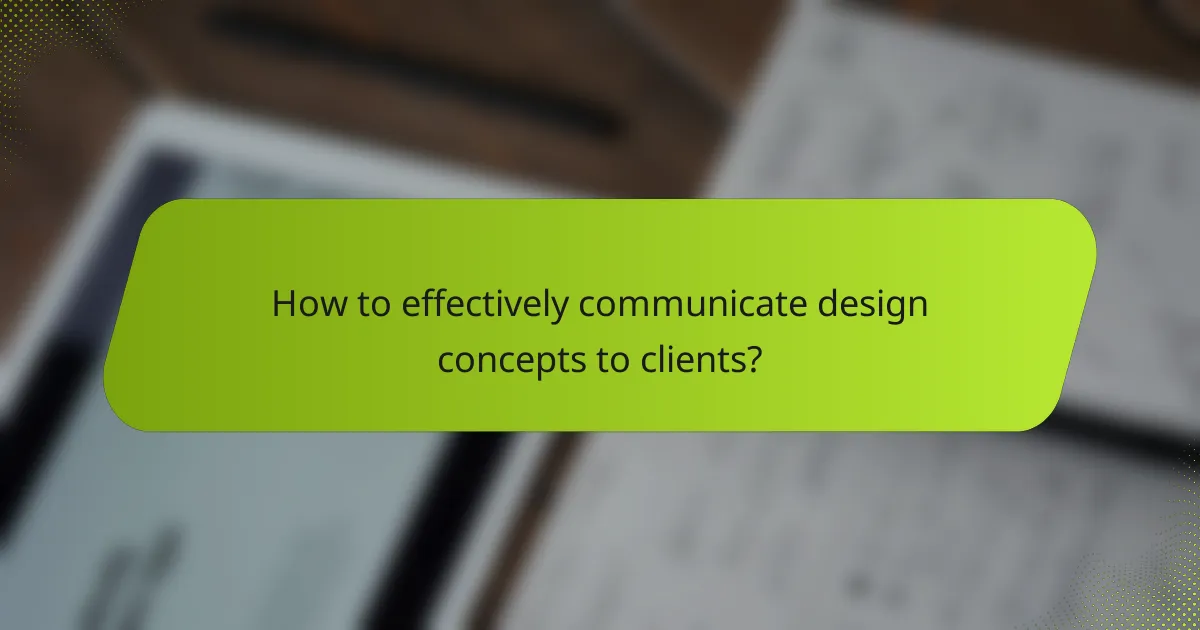
How to effectively communicate design concepts to clients?
Effectively communicating design concepts to clients involves clear explanations, visual aids, and active engagement. Use straightforward language and visuals to convey your ideas, ensuring clients understand your vision and can provide meaningful feedback.
Visual storytelling techniques
Visual storytelling techniques help convey complex ideas through imagery and design elements. Use metaphors, analogies, and narratives to guide clients through your design process, making it relatable and easier to grasp. For instance, presenting a design as a journey can help clients visualize the user experience.
Incorporate elements like color psychology and typography to enhance the emotional impact of your designs. Choose colors that evoke specific feelings and fonts that align with the brand’s personality, ensuring your visual story resonates with the audience.
Mockups and prototypes
Mockups and prototypes are essential tools for visualizing design concepts before final implementation. A mockup is a static representation of the design, while a prototype is an interactive model that allows clients to experience the design in action. Both are crucial for gathering feedback and making necessary adjustments.
When presenting mockups, focus on key features and layout to highlight the design’s functionality. For prototypes, consider using tools like Figma or Adobe XD, which enable clients to interact with the design. This hands-on approach often leads to more constructive feedback and a clearer understanding of the final product.
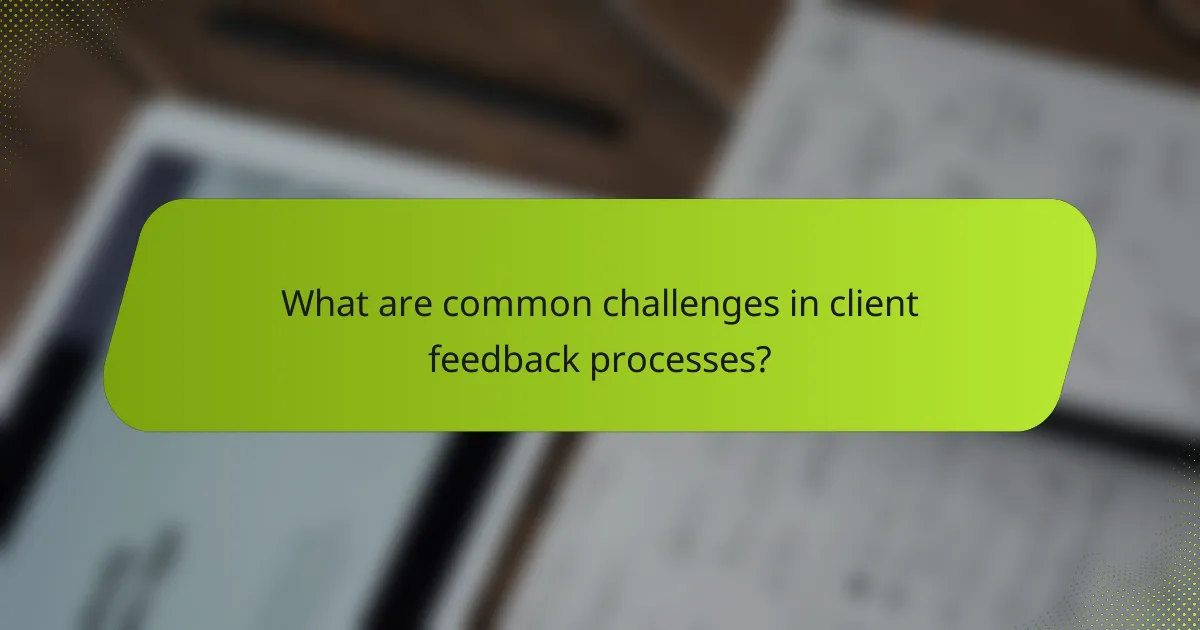
What are common challenges in client feedback processes?
Client feedback processes often face challenges such as miscommunication, vague requests, and differing expectations. These issues can lead to delays in project timelines and dissatisfaction with the final design.
Miscommunication between designers and clients
Miscommunication is a frequent hurdle in client feedback processes. Designers may interpret feedback differently than intended, leading to revisions that do not align with client expectations. To mitigate this, establish clear communication channels and encourage clients to provide specific examples or references.
Vague or unclear feedback
Vague feedback can create confusion and prolong the revision process. Clients sometimes express dissatisfaction without pinpointing the exact issues. Encourage clients to use descriptive language and to specify what they like or dislike about a design, which can streamline revisions and enhance clarity.
Expectations not aligned with project scope
Clients may have expectations that exceed the agreed project scope, leading to frustration on both sides. It is crucial to define the project scope clearly at the outset, including deliverables and timelines. Regular check-ins can help ensure that both parties remain aligned throughout the design process.
Inconsistent feedback from multiple stakeholders
When multiple stakeholders provide feedback, inconsistencies can arise, complicating the revision process. To address this, designate a primary point of contact who consolidates feedback from all stakeholders. This approach minimizes conflicting opinions and streamlines decision-making.